June 2016
 |
| Roll to the Finish |
May 24, 2016
Kindergarten drew pictures of insects using Tuxpaint.
May 20, 2016
Kindergarten will visit more sites about animals.
May 12, 2016
Students will visit the following websites to learn about living things while they are recording their voices for the class presentation.
May 3, 2016
Kindergarten is practicing their reading skills with some games while we work on our class Photostory project.
April 27, 2016
I can create innovative products using technology.
I can collaborate using technology.
Students are going to create their wild self and create a class presentation.
April 11, 2016
March 30, 2016
Students today will visit the following 2 websites.
 |
| Sight Words |
 |
| Typing |
March 21, 2016
Students are looking for stamps that start with the same sound as each letter in their name using Tuxpaint.
Extra Activities:
 |
| Alphabet Match |
March 8, 2016
Students will practice their keyboarding skills with Elmo and then may choose another game from the Sesame Street website.
March 2, 2016
- I
can use digital tools and media rich resources to illustrate and communicate
original ideas. (NETS 1, 2, 6)
- I can use digital tools to collect, organize, and present data. (NETS 2, 3, 4)
In Celebration of Dr. Seuss Day, Kindergarten will visit the Dr. Seuss Website and play the reading games.
Happy 100th Day of School!
- I can use digital tools and media rich resources to illustrate and communicate original ideas. (NETS 1, 2, 6)
- I can use digital tools to collect, organize, and present data. (NETS 2, 3, 4)
Kindergarten will count with the following games.
 |
| Counting Pizza Toppings |
 |
| Counting Hearts |
February 1st
- I can use digital tools and media rich resources to illustrate and communicate original ideas. (NETS 1, 2, 6)
- I can collect data using digital resources and tools in order to organize my information and provide a solution to a problem or question.(NETS 3, 4)
- I can use simulations, graphical organizers, and web resources appropriately. (NETS 6)
January 18, 2016
- I can use digital tools and media rich resources to illustrate and communicate original ideas. (NETS 1, 2, 6)
- I can demonstrate safe, responsible, and cooperative use of technology. (NETS 5)
- I can communicate about technology using developmentally appropriate and accurate terminology.(NETS 6)
 |
| Find the Computer Part |
- I can communicate about technology using developmentally appropriate and accurate terminology.(NETS 6)
- I can use digital tools and media rich resources to illustrate and communicate original ideas. (NETS 1, 2, 6)
This week we will be looking at the parts of a computer and drawing our own pictures of computer hardware using Tuxpaint.
 |
| Parts of a Computer |
January 4, 2016 Happy New Year!
I can use simulations, graphical organizers, and web resources appropriately. (NETS 6)
This week we will work on counting, sorting, typing and calendar skills.
 |
| Counting and Sorting |
 |
| Cup Stack Typing |
 |
| Make a Calendar |
December 2015
I can use digital tools and media rich resources to illustrate and communicate original ideas. (NETS 1, 2, 6)
Students will practice typing their numbers and sorting stamps using Tuxpaint.
Early Finisher Activities:
November 30, 2015
I can communicate about technology using developmentally appropriate and accurate terminology. (NETS 6)
Students will visit the following websites to practice mouse skills. Students will also be introduced to opening and closing tabs in Google Chrome.
November 16, 2015
Students will practice their letter sounds and mouse practice.
November 1. 2015
Students will practice their letter sounds and mouse practice.
October 13. 2015
Students will visit the following website to practice their mouse, typing and alphabet skills
.
October 4, 2015
I can use digital tools to create illustrations. (Nets 1)
5 Little Pumpkins
Students will view the 5 little pumpkins video and create a picture of the 5 little pumpkins using Tuxpaint.
Early Finisher Activity
September 28, 2015
Kindergarten will practice hand eye coordination while practicing letters and becoming familiar with the keyboard. Students will practice the typing 3 times and can then choose a coordination game of their choice.















































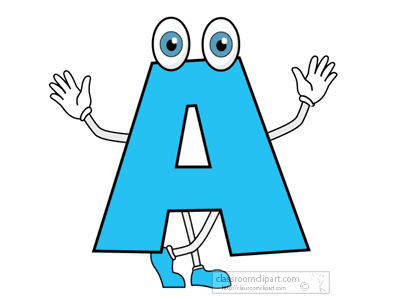

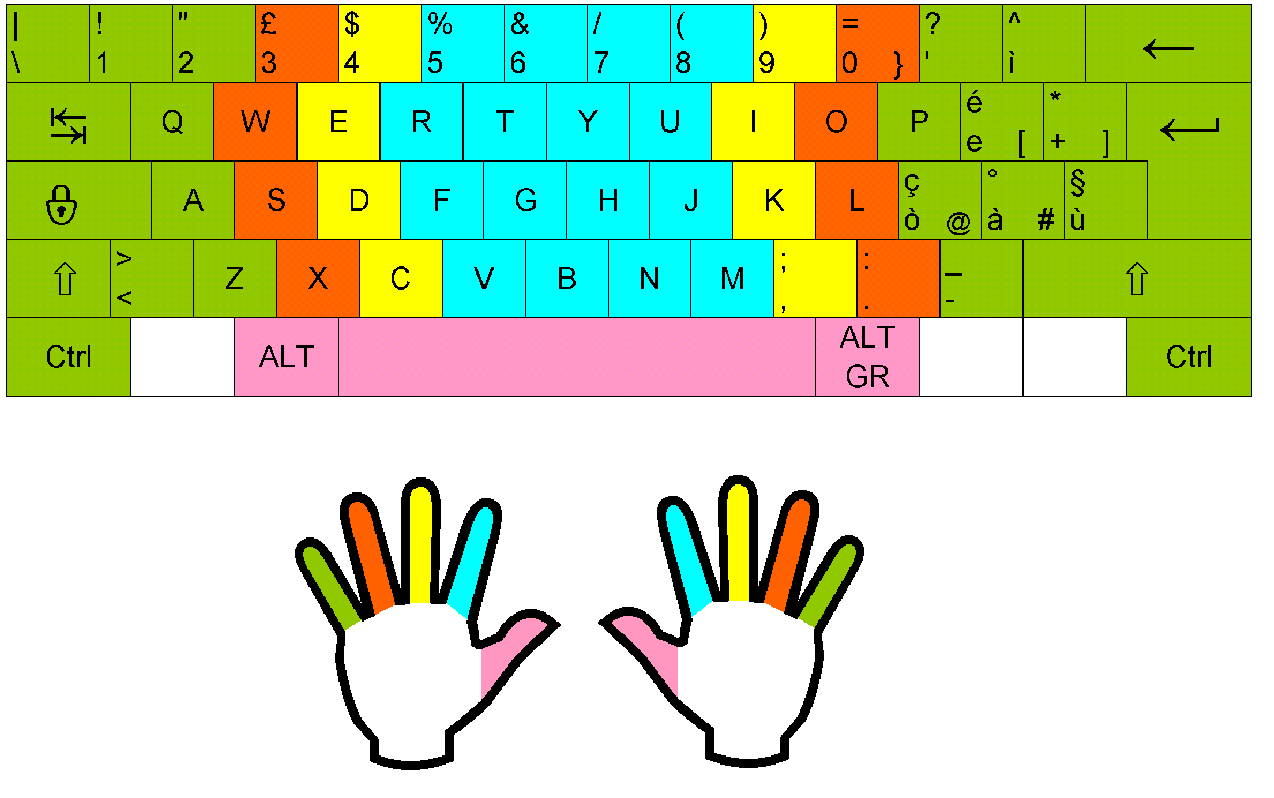
No comments:
Post a Comment
Note: Only a member of this blog may post a comment.