June, 2016
Students will be making word clouds.
May 24, 2016
Students are taking a technology assessment. Click the following link to begin.
May 2016
We are talking about Cyberbullying. How to identify it and what to do if it happens.
Step 1. Watch the video by clicking on the picture.
Step 2. Take the Cyberbullying Quiz.
Step 3. Complete your online reputation.
Step 4. You may play the other games listed under games (Digital Citizenship) from http://www.carnegiecyberacademy.com/funstuff.html#games
March 2016
I can create products using technology tools.
I can efffectively gather, evaluate and use information on the internet.
Students in Grade 4 are creating presentations on the United States Regions.
Brochure
Students in grade 4 are creating a trifold brochure of a region in the United States.
 |
| courtesy of http://oakdome.com/ |
A Regional Attraction
Google Slides Presentation
Google Slides Presentation
http://publicdomainvectors.org/
February 22, 2016
Students will take a typing test to see how they are progressing with their typing practice.
- Select the 1 minute test.
- Take a typing assessment.
- Have Mrs. Lees write down your score.
- Finish working on your map writing.
- Type to learn when you are finished.
February 2016
Students are still finishing their maps and writing about their islands. They are also spending 15 minutes per class using Type to Learn to perfect their typing skills.
Stay tuned for some finished projects.
January, 2016
Students are using Paint.net to create maps of their own island. The maps will be inserted into a Google Doc where they can write about it.
November 9, 2015
Students will use Google Docs to edit the a document.
November 1, 2015
Students will visit Brainpop for an introduction on the Earth's natural resources and take a short quiz at the end. With the information that we have learned, students will work together to complete a chart in google docs.
Forests
Blendspace Natural Resources
Earth's Resources
October 19,2015
Students will....
- Log into their Google accounts for the first time.
- Take a typing assessment.
- Have Mrs. Lees write down your score.
- Click on the image below for games when you finish.
October 5,2015
Envisions Math
Click on the picture to log into Envisions Math.
September 28, 2015
Graphing
I can use digital tools to collect, organize, and present data.
Fourth grade will be using Excel to create graphs using data we collect as a class. Students will...
- Collect information to create a bar chart.
- Enter their data to a spreadsheet.
- Add clip art and use colors to personalize their chart.
- Print their chart.







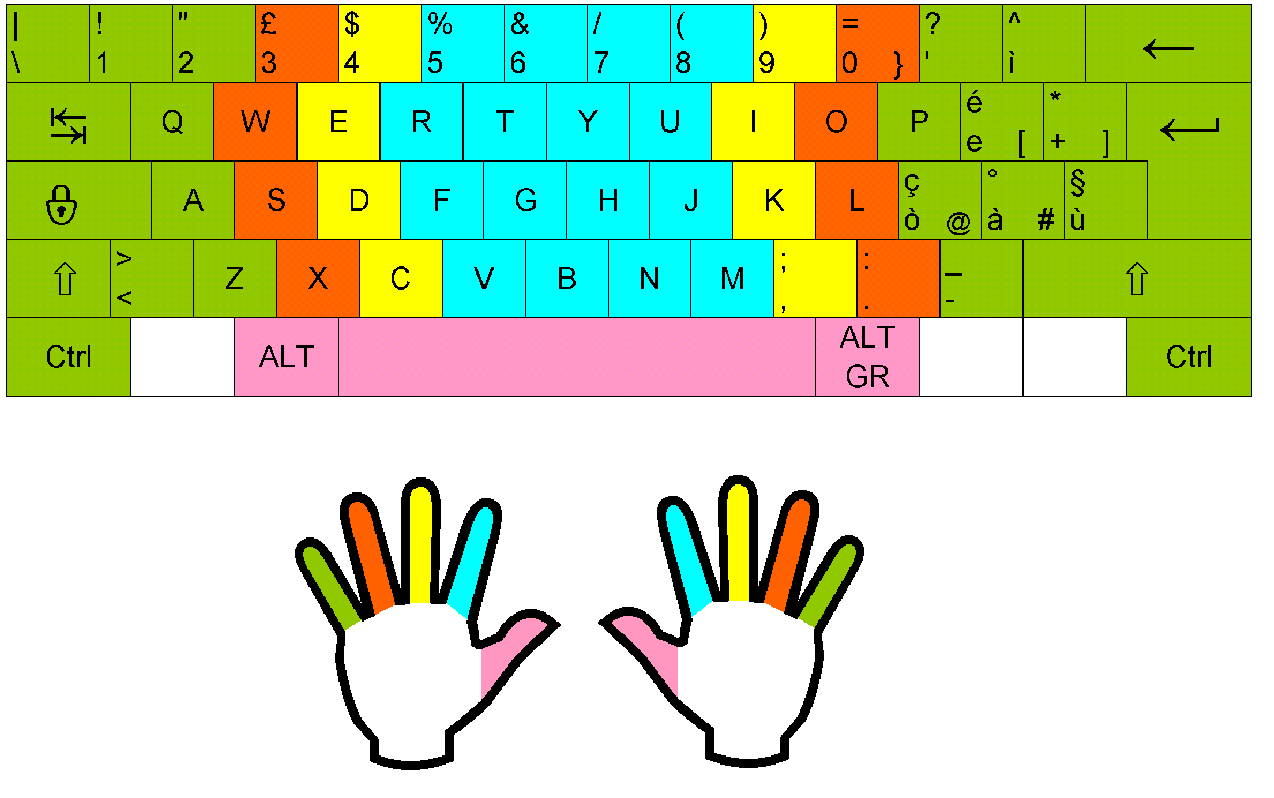






No comments:
Post a Comment
Note: Only a member of this blog may post a comment.